Avoid unmanageable data volumes and costs
When SharePoint growth consumes license-included storage entitlement, the costs add up and data volumes can become unmanageable. You shouldn’t have to pay full price to store inactive content when you don’t need the same full set of collaboration features.
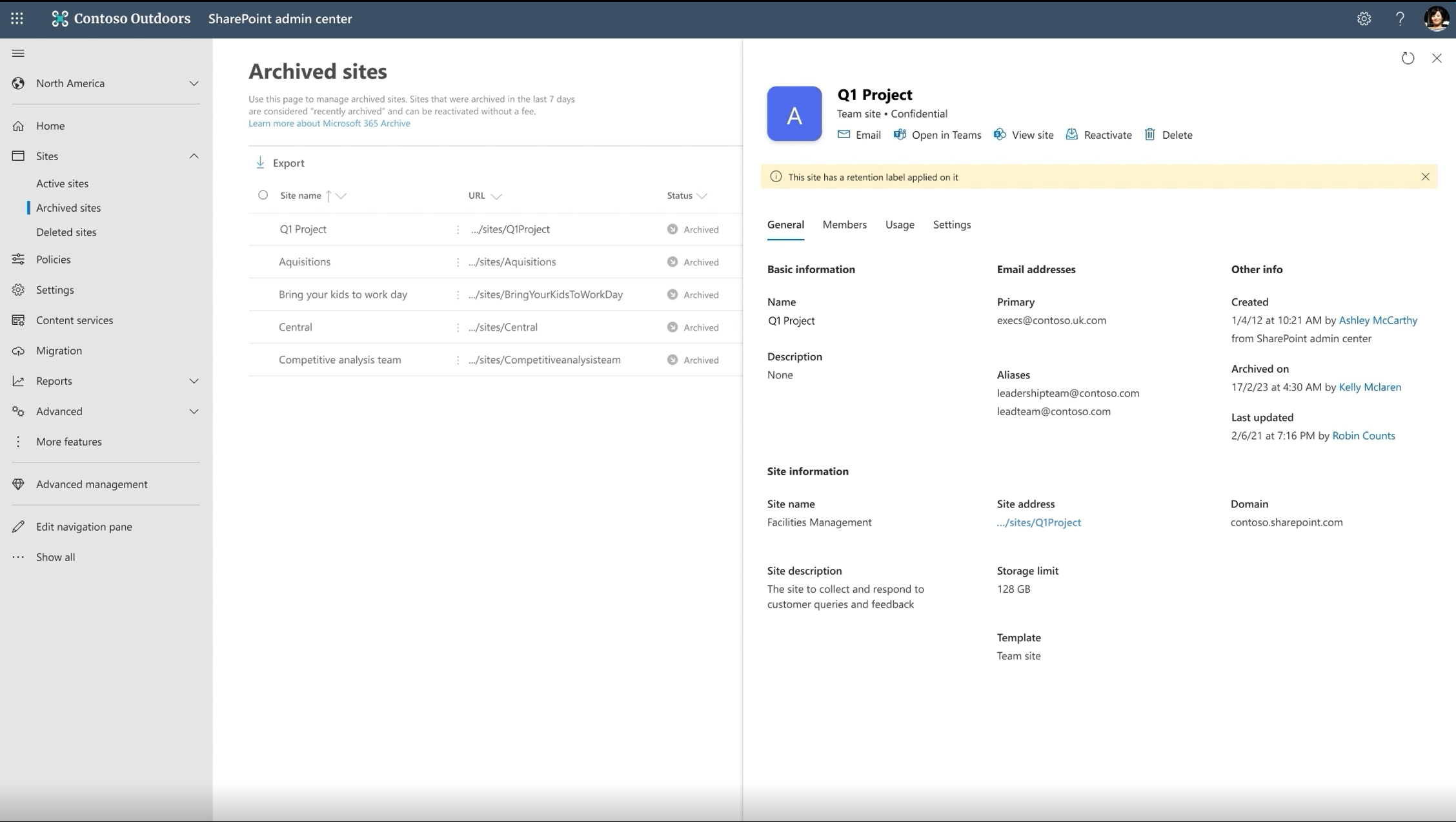
Why Microsoft 365 Archive?
- Only pay for Archive storage when your total storage surpasses your tenant’s quota
- Minimal migration effort
- Easy admin searchability
- Up to 75% cost savings with pay-as-you-go pricing
- Microsoft 365 security and compliance features you already trust
- Free data reactivation
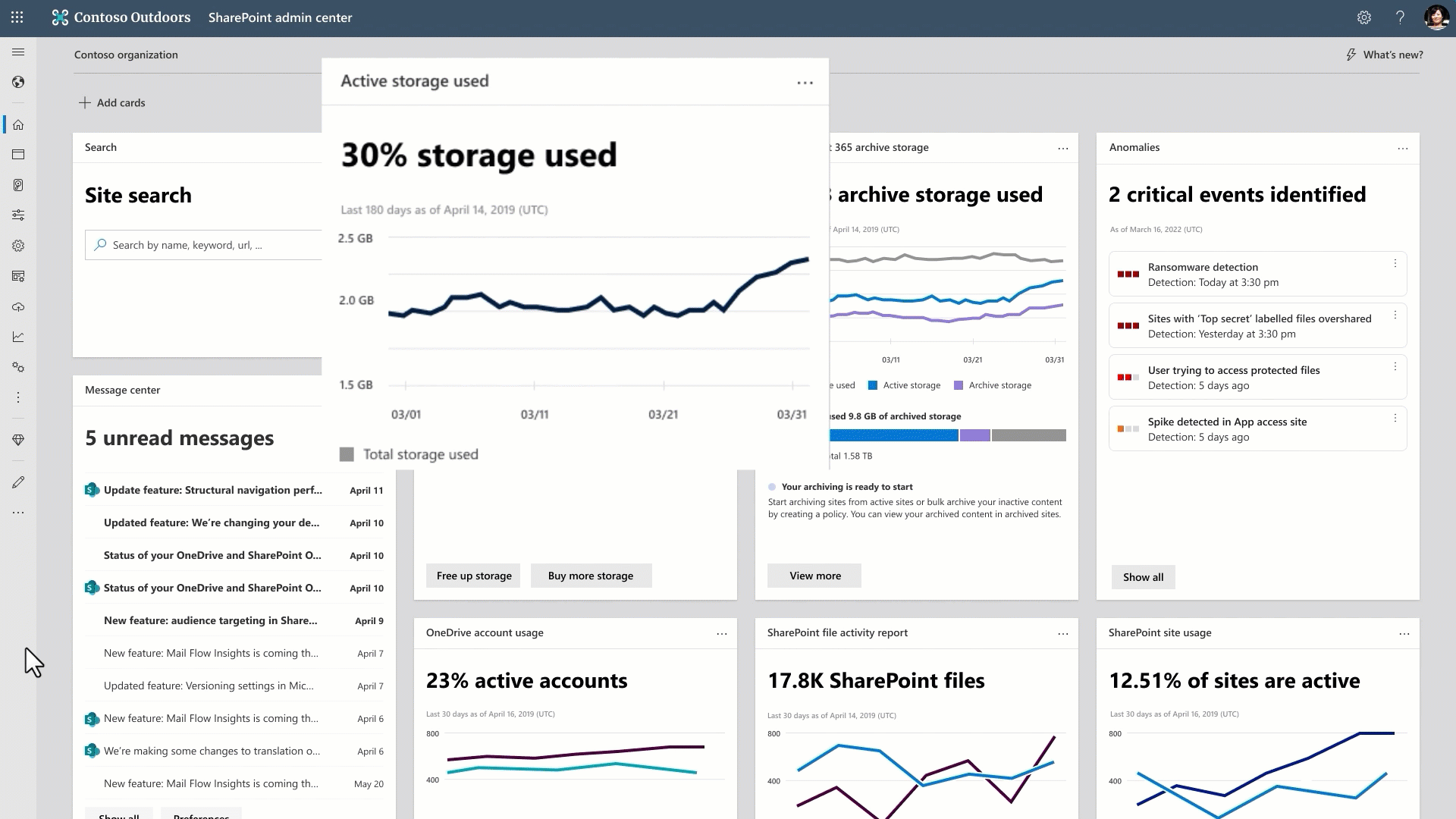
Optimize costs for inactive content in SharePoint
Keep inactive content in SharePoint with Microsoft 365 Archive, a low-cost, long-term, and compliant storage solution. It stores your data in a cold archive tier within SharePoint, reducing additional SharePoint storage costs by up to 75%.
Archive large volumes of data quickly and restore content in just a few clicks while retaining search indexes, metadata, and Microsoft 365 compliance and security features. Archive also adds governance rules for currently unlabeled sensitive information, excluding it from the Copilot index to reduce the risk and impact of oversharing data.
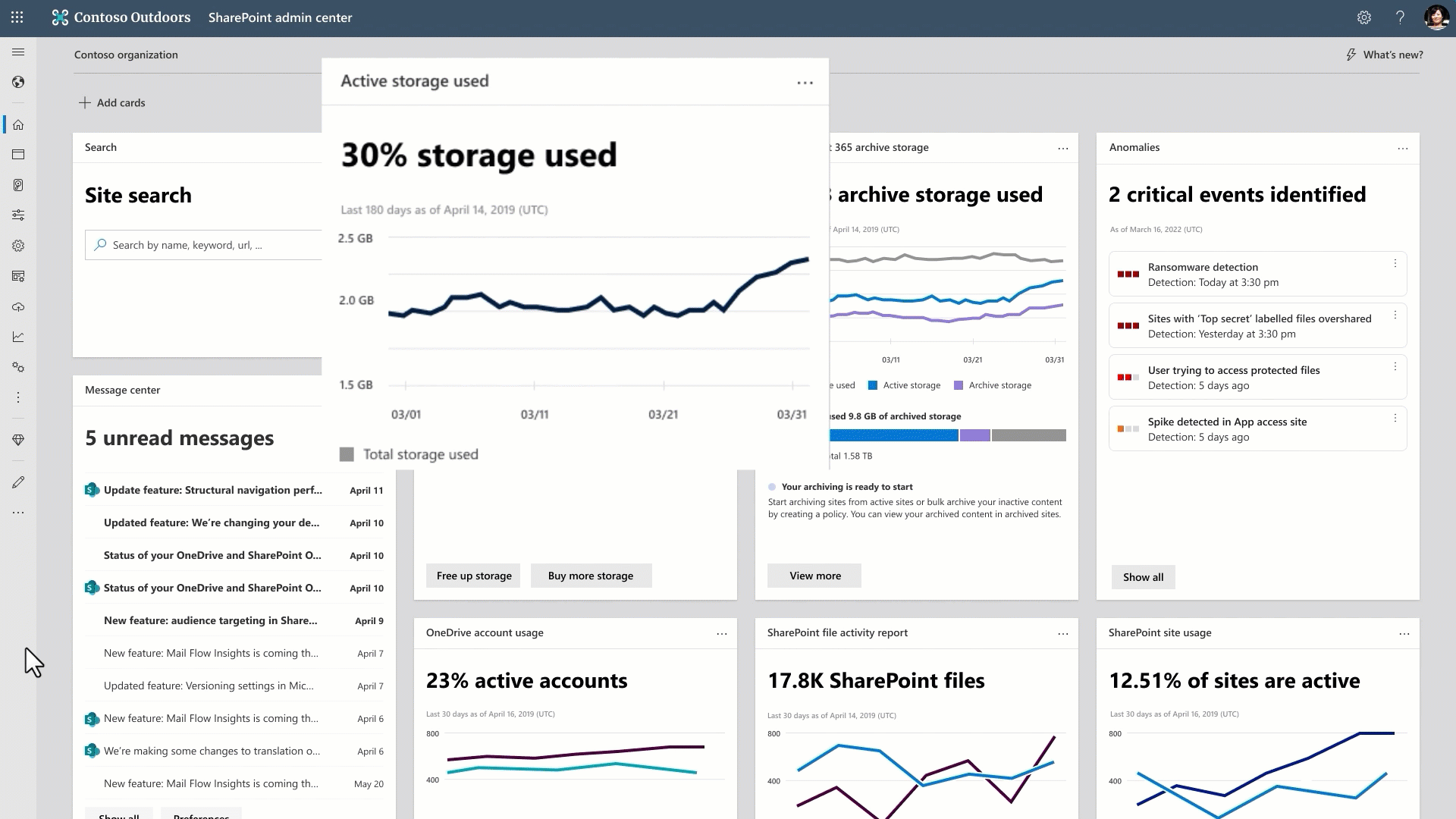
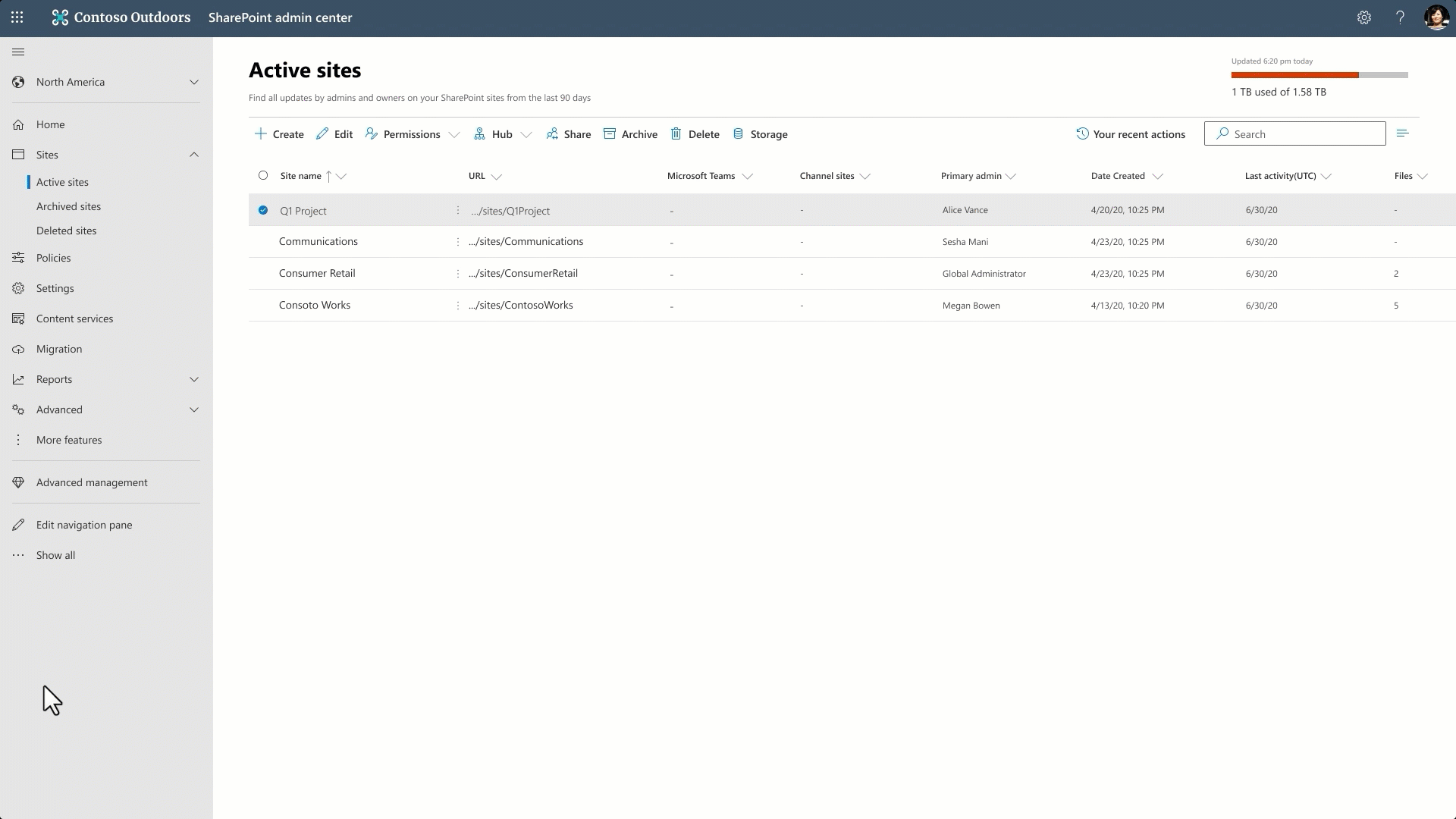
Key features
- Security and compliance: Microsoft 365 Archive and Microsoft Purview allow you to maintain audit trails and meet regulatory mandates with advanced eDiscovery and legal hold capabilities, reducing compliance risks.
- Original metadata: Retain admin search indexes and metadata, ensuring continuity in data searchability.
Pricing details
Archived data tier storage:
$0.05/GB
See Microsoft 365 Archive in action
See how you can use Microsoft 365 Archive as a cold data storage tier that enables you to keep inactive or aging data within SharePoint - retaining security, compliance, search, and metadata features, at a cost-effective price.
Watch video
Get enhanced version controls
Improve your version history limits and save on SharePoint document library costs. Version history is an integral part of Microsoft’s 365 built-in data protection in SharePoint and OneDrive.
Set up version history to get new time-based and intelligent automatic trimming capabilities to give admins and content owners a way to reduce the storage footprint consumed by low value file versions while retaining appropriate recoverability.

