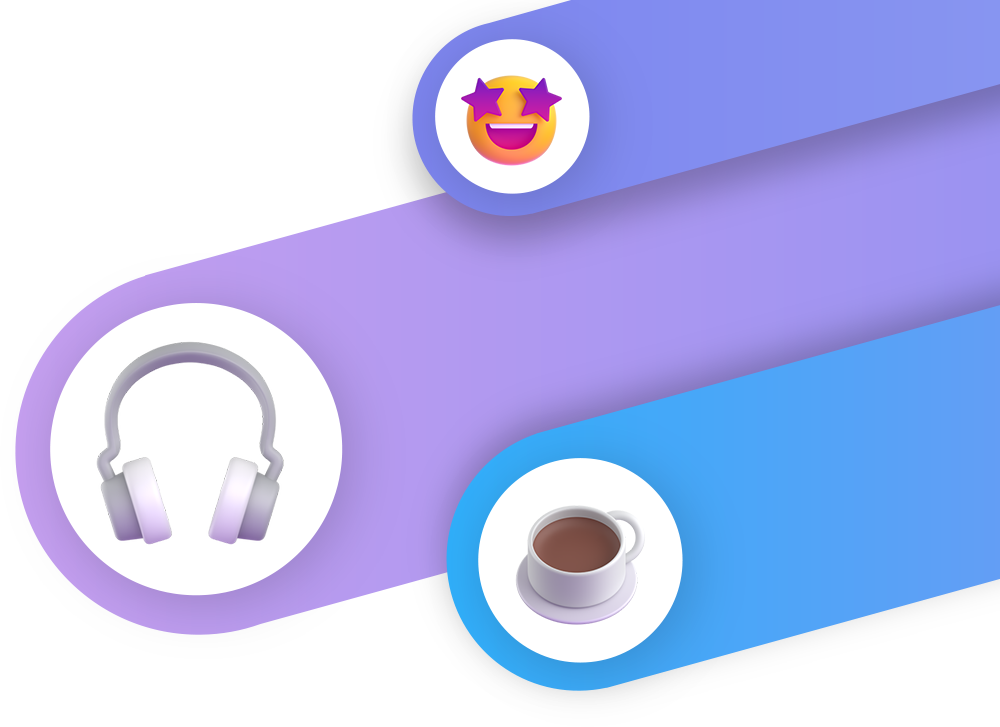
Inside
Microsoft Teams
A webcast series for IT professionals where real-world experts from around the globe (including members from Microsoft’s leadership, engineering teams, and tech communities) share best practices to plan, adopt, deploy, manage, and secure Microsoft Teams and Microsoft 365.
S8 E5 - Live from the 2024 Microsoft 365 Community Conference
In the inaugural episode of “Inside Microsoft 365,” broadcast live from the Microsoft 365 Community Conference, we engage in an in-depth conversation with Jeff Teper about the revolutionary impact of Microsoft Copilot on Microsoft 365 apps, shaping the future of collaborative work, and content creation.
S8 E4 - Live from Enterprise Connect 2024
Hear about all the announcements made at Enterprise Connect 2024.
S8 E3 - Building a Foundation for the Future
Hear from Jeff Teper about his blog focusing on the adoption of the new Microsoft Teams.
S8 E2 - Microsoft Ignite announcements
A very special edition from Microsoft Ignite Seattle with Jeff Teper to hear his reaction and insights to the many announcements made at Ignite.
S8 E1 - Microsoft 365 Copilot Deep Dive
In this episode of Inside Microsoft Teams, we talk to A.J. Brush and Ryan Nadel, some of the product leaders responsible for Microsoft 365 Copilot. In this episode, we’ll go deep on the most recently announced new capabilities and see a demo of them in action.
Product Deep Dives
Learn about new product capabilities in depth with expert interviews and demos from those who are making Microsoft Teams
S7 E9 - Copilot in Teams
In this episode of Inside Microsoft Teams, we explore how Copilot in Teams, a new AI tool that works across the Microsoft 365 suite of applications, can help users run more effective meetings, chat and collaborate more effectively, and liven up PSTN calling with the power of AI. We talk to the product managers behind Copilot in Meetings, Copilot in Chat, and Copilot in Phone, and learn how they designed and built these features to enhance the user experience and empower customers to achieve more. Read the corresponding blog for more information.
S7 E8 - Plugins for Microsoft 365 Copilot
In May, we announced the extensibility model for Microsoft 365 Copilot with plugins. Developers can now integrate their apps and services into Microsoft 365 Copilot with plugins to reach hundreds of millions of people where they work every day. In this episode, Derek Snyder sits down with Rob Howard, Partner Director of Program Management for the Microsoft 365 Platform to learn more. Read the corresponding blog for more information.
S7 E7 - Welcome to the new era of Microsoft Teams!
Today we embark on the next chapter of the Microsoft Teams story, with the public preview of the new Microsoft Teams app for Windows. In this episode, Derek Snyder speaks with Jeff Teper, President of Collaborative Apps & Platforms around what this means for the future. Read the corresponding blog for more information.
Customer series
Watch 30-minute episodes with real-world expert interviews and Microsoft Teams best practices
S7 E1 - Special Olympics and Microsoft Teams: Supporting the dreams of 5 million athletes across 172 countries in one place, Microsoft Teams
For over 50 years, Special Olympics has been the world’s largest sports organization for children and adults with intellectual and physical disabilities. They provide year-round training to 5 million participants across 226 sites in 172 countries. Every year they manage up to 100,000 events, and now they do it all with Microsoft Teams. Join us to learn more about this amazing organization and how Teams, Dynamics, Jira and other applications have helped them to increase productivity all while reducing cost.
Double Click series
Further your training with 15-minute deep dives of the Microsoft Teams platform and ecosystem from Microsoft experts
S7 E6 - Teams Calling 101: Managing Microsoft Teams Phone devices
Ready to deploy your first Teams Room Android device? We are here to help. We cover all the tools to help you to plan, deploy, manage, and secure your first Microsoft Teams Room or show you test tools and debuggers to make managing your current set-up easier.
S7 E5 - Managing auto attendants, call queues, and voice channels in Microsoft Teams Phone
Learn how you can streamline internal and external customer call management experiences with built-in auto attendants, call queues, and voice enabled channels in Microsoft Teams.
S7 E4 - Microsoft Viva 101: Viva Overview
In this episode, we will take a look at the Viva suite for Microsoft Teams as well as the newly updated Microsoft 365 administration console (MAC).
S7 E3 - Microsoft Teams Phone: Overview of PSTN connectivity options
Going from PSTN to cloud can be tricky. In this Double Click episode we break down Microsoft Teams Calling Plans, Operator Connect, Teams Phone Mobile, and Direct Routing. We also discuss combining approaches to meet the unique needs of companies as well as best practices before you kick off your deployment.
S7 E2 - Frontline Workers 101: Microsoft Teams plan & deploy
Welcome to our Double Click series where we cover the basis IT pro “need to knows” around a variety of Teams related topics. This week, our 101 is on the tips, tricks and gotchas for planning and deploying Teams to Frontline Workers.
Episodes
Watch full 30-minute episodes with real-world expert interviews and Microsoft Teams best practices.
S6 E3 - Microsoft Teams Premium
In this episode of Inside Microsoft Teams, John Gruszczyk walks us through the new Teams Premium add-on and shows how Teams Premium can help make every meeting from 1:1s to town halls, virtual appointments to webinars more personalized, intelligent, and secure.
S6 E2 - Inside Mechanics – Ignite 2022 Wrap-Up
In this episode, we sit down with Microsoft Mechanics host Jeremy Chapman to discuss the top announcements from Microsoft Ignite across Teams, Office, Azure, Surface and more.
S6 E1 - Western Lakes FD: Situational awareness with drones and Microsoft Teams
Oconomowoc, Wisconsin is a little town about 2 hours north of Chicago with a population of 15k. It’s a haven for outdoor enthusiasts who love to hike, waterski, snowmobile, drink beer, and eat squeaky cheese curds. What visitors and residents don’t know is the innovative system that Western Lakes Fire District has implemented to save minutes and even seconds using drones and Microsoft Teams to improve situational awareness for maximum efficiency to save lives. Read the case study for more information.
MVP Feature Focus
Dive deeper into new Microsoft Teams features with these 15-minute segments featuring Microsoft MVPs (Most Valuable Professionals) .
Feature Focus with Microsoft MVPs: S6-6
In our 6th Feature Focus, Dan Rey will cover Microsoft 365 Dynamic Groups and Teams & Karoliina Kettukari with step us through new features in Viva Insights from a team managers point of view. Read the corresponding blog for more information.
Feature Focus with Microsoft MVPs: S6-5
In our 5th Feature Focus of Inside Microsoft Teams, Laurent Carlier shares best practices for using Microsoft Teams for EDU and Fátima Blancas shows us how to configure approvals in Teams. Read the corresponding blog for more information.
Feature Focus with Microsoft MVPs: S6-4
In this Feature Focus, Heather Severino walks us through the NEW Microsoft Whiteboard focusing on how to allow multiple people to work simultaneously. Rodolfo Castro takes us through the NEW real time Transcription, Translation and Translator features which supports 28+ languages.
Feature Focus with Microsoft MVPs: S6-3
For our latest MVP Feature Focus, Vesa Nopanen walks us through a great way to get real-time feedback from your audience with Microsoft Teams polls and Sharon Sumner takes us step-by-step through setting up and managing approvals in Teams. Read the corresponding blog for more information.
Feature Focus with Microsoft MVPs: S6-2
In this Feature Focus, Nikki Chapple walks us through the set-up and use of the co-organizer feature and Paul Robichaux takes us through the transcription and translation features which supports 26+ languages. Read the corresponding blog for more information.
Feature Focus with Microsoft MVPs: S6-1
New for Season 6: For a deeper dive into new Microsoft Teams features, we have a new 15-minute format we’re calling, Feature Focus where we chat with our Microsoft MVPs (Most Valuable Professionals) as they cover the importance and demo for all of you. Our first Feature Focus covers Excel and PowerPoint Live with Kristy McGrath and new admin settings around expiration of meeting chat with external users with Ragnar Heil. All meat and no filler packed into a 15-minute show! Read the corresponding blog for more information.
S5 E5 - Microsoft Teams Personal Devices 101
If your goal is to provide instant, high-quality audio, and video with seamless transitions across your devices at home, on the go, or in the office, then this episode is for you. Learn how to choose the best Microsoft Teams calling devices, as well as setup and management.
S5 E4 - Enhanced “teaming” with Microsoft Teams Rooms
Take your Microsoft Teams meeting to the next level with Microsoft Teams Rooms. Teams Rooms help foster inclusivity, collaboration, removes all barriers be it spaces, places, and people for the best Teams meeting experience. Deliver better hybrid meeting experiences and expertly manage your meetings with security. To continue onto the bonus segment for Windows and Android tips, head over to the bonus clips tab. We recommend that you check out these articles from our Microsoft Teams team: Article 1 and Article 2.
S5 E3 - Perfect blend: coffee and Microsoft Teams
What happens when your commercial coffee roasting, equipment, and servicing business meets a pandemic? Find out in episode 503 as we sit down with Clifton Coffee Roasters based in the UK and discuss how they transformed from an in-person business to a hybrid model all while increasing sales and opportunities by leveraging Microsoft Teams, Power BI dashboards, and Microsoft Forms. For additional reading, here’s the case study. Check out the blog written by one of our Product Marketing Managers. Last, but not least, here’s the blog from our guests.
S5 E2 - Simplifying and improving productivity with Kent State University
In this episode we sit down with John Rathje, CIO and VP of IT for Kent State University as we discuss how they leveraged Microsoft Teams, PowerPlatform, and Bots to reduce complexity while improving productivity to produce the best environment for collaboration and communication for students and educators. For all of you who have been waiting to learn more about Microsoft Teams Connect shared channels, we will have a demo to get you started. Want to read more about Kent State? Here’s the case study. For those of you interested in the Microsoft Teams Connect shared channels, here’s the public preview blog. Finally, here’s the associated blog for this episode.
S5 E1 - Vituity and Microsoft Teams: Wellness care without boundaries
In this episode learn how Vituity, and their partner Moveworks have transformed healthcare for the benefit of all by reaching patients where and when they need care. Find out how Microsoft Teams was critical to this transformation for physicians, patients, and HIPPA and other data privacy requirements/compliance. Plus, how Vituity’s partner Moveworks, helped add a layer of flexibility to their platform. Read the corresponding blog. In addition, look for a segment from Atlassian as they share the new features and integration into Microsoft Teams with the Jira app.
S4 E6 - Microsoft Teams Security: Ask me anything, again
Back by popular demand! Join us with your Microsoft Teams security questions as John Gruszczyk returns to discuss the latest security updates from Microsoft Ignite. We also welcome Christiaan Brinkhoff from our Windows team to deep dive on Windows 365 and Cloud PC for us. Here is the corresponding blog.
S4 E5 - Microsoft Ignite Fall 2021 Recap
We welcome back Mary Jo Foley and Paul Thurrott to the show. Join us as we recap all the Modern Work announcements, new products, features, functionality, and all the buzz from Microsoft Ignite- Fall 2021. Check out the corresponding blog written by one of our Microsoft Teams MVPs, Raphael Kollner.
S4 E4 - Polaris Inc. and Microsoft Teams- Reinventing how we work and play
Polaris Inc. is a company known for reinventing how we play. They are known for their innovations in snow mobiles, off-road & on-road vehicles, and boats etc., but did you know that they completely reinvented how they work and communicate with all the employees? From factory floor to dealerships, hear how Polaris and Microsoft Teams dramatically changed how they share innovation with their employees and customers. Be sure to read the corresponding blog.
S4 E3 - Microsoft Teams’ MVPs- Learn from the experts
We’ve a special co-host for our next episode! Laurie Pottmeyer, Microsoft Teams Engineering, Quality & Customer Obsession Senior PM joins Stephen for episode 403: “Microsoft Teams’ Most Valuable Professionals (MVPs)- Learn from the experts.” Hear from our experts around the world share their favorite tips and tricks on planning, deploying, adopting, managing and securing Teams. We’ll also have a fun segment from Rachel Heiss, Senior Manager, Starbucks. Join us with your favorite cup of joe on National Coffee Day! Be sure to check out the bonus clip from Christian Buckley, “Connecting Microsoft Teams & OBS,” and the corresponding blog.
S4 E2 - Change Management for Microsoft Teams – you deployed it but, are they using it?
During this discussion, Brian Hash, Senior Organizational Development Consultant, Cargill, Inc., and Stephen will cover: what is change management, how to convince leaders, best practices, understanding users and why they may be resistant to change, steps to manage fear and distrust, and resources. Be sure to catch the bonus clip where Brian shares an example of a readiness assessment template to help determine how ready your team is for Microsoft Teams. Download the readiness assessment template, and/or read the corresponding blog.
S4 E1 - Everything you wanted to know about Microsoft Teams but were afraid to ask
Jeremy Chapman, Director of Microsoft 365 and Microsoft Mechanics host joins Stephen Rose to kick-off Season 4. This episode will be full of demos! Learn how to optimize call quality, set-up webinars and live events, admin center settings and much more. Following the demos, Stephen and Jeremy will be available to answer all your burning questions about Microsoft Teams during the live Q&A session. Be sure to take a look at the corresponding blog.
S3 E7 - Learn how Mainstream Renewable Power uses Teams to electrify the world with renewable energy
Join us on June 8th as Stephen Rose talks with Mark Kane, Head of Information Solutions from Renewable Mainstream Power. Located in Ireland, Mainstream Renewable Power is one of the most ambitious renewable energy companies on the planet. Since its foundation in 2008, it has delivered more than six gigawatts (GW) of wind and solar assets and has developed the world’s largest offshore wind farms. Learn how they have been successfully using Microsoft Teams to stay connected with their employees and partners globally to keep powering their business.
S3 E6 - How AEG uses Microsoft Teams to support employees, partners and events worldwide
Across the world, arenas are empty and concert halls are quiet. The COVID-19 pandemic has put the sports, concerts, and performances fans love on hold for now. But AEG, one of the world’s leading sports and live entertainment companies, is keeping business moving in this time of crisis using Microsoft Teams.
S3 E5 - How Susquehanna Township School District delivered world-class hybrid education solution using Teams
Join us as we learn how Susquehanna Township School District in Harrisburg, Pennsylvania navigated through the pandemic and delivered world-class education to their students remotely using Microsoft Teams and Teams Rooms with help from HP, Jabra, and Logitech. Here is the corresponding blog.
S3 E4 - What’s New With Teams Security
Join us for a deep dive into Microsoft Ignite’s security announcements.
S3 E3 - Microsoft Ignite Wrap-Up Show with Mary Jo Foley, Paul Thurrott and Brad Sams
Join us for a complete wrap-up of Microsoft Ignite. You’ll hear all the highlights from product experts. Be sure to check out the two corresponding blogs here and here.
S3 E2 - How LEGO Systems builds a collaborative environment with Microsoft Teams
Join us for an in-depth interview on how the world’s most collaborative company collaborates using Microsoft Teams.
S3 E1 - How to build a 500-person virtual internship program in just 30 days
Learn how the largest paid internship program in Rhode Island’s history went from idea to execution in just 30 days during a pandemic, with Microsoft Teams.
S2 E9 - An Interview With Jeff Teper – What’s Next for Microsoft 365?
Join us for an in-depth interview with Jeff Teper, corporate vice president for Microsoft 365, and hear about Jeff’s vision for the future of Microsoft’s collaboration tools. Be sure to submit your questions early for this one!
S2 E8 - Create Low-Code No-Code apps with Power Platform
Join for a step by step walkthrough of creating low-code and no-code apps with Power Platform. We’ll be joined by product experts who will showcase the latest Power App development capabilities within Microsoft Teams.
S2 E7 - Microsoft Teams Security: Ask Me Anything
Bring your security questions on Microsoft Teams and Microsoft 365! We’ll have experts on the show to answer questions plus you’ll hear interviews with some awesome security experts. This is a do not miss episode!
S2 E6 - Ignite 2020 Wrap-Up Show Part 2
Join us for a complete wrap-up of day 1 and 2 at Microsoft Ignite. You’ll hear all the highlights from product experts.
S2 E5 - Ignite 2020 Wrap-Up Show Part 1
Join us for a wrap-up of day 1 at Microsoft Ignite. You’ll hear all the highlights and we’ll talk about what’s coming up on day 2.
S2 E4 - Ignite 2020 Pre-Show
In this special episode you’ll get a preview of what’s coming up at Microsoft Ignite. Hear about upcoming sessions you don’t want to miss, as well as new resources that will help you make the most of your experience.
S2 E3 - A Deep Dive into Microsoft Teams Security and Identity
Let’s talk security. The top challenge IT pros are facing right now is securing data. Join our product expert for a deep dive discussion on identity and authentication.
S2 E2 - Back to School with Microsoft Teams for EDU
Learn about the latest features and functionalities to help educators make the most of Microsoft Teams and how IT pros can secure these features in a variety of environments.
S2 E1 - Best Practices for deploying, managing and securing Microsoft Teams
Join us as we sit down with members of our IT pro community to discuss their Microsoft Teams customer stories. You’ll hear about what worked and what didn’t work so you can avoid the same pitfalls with your own rollouts.
S1 E6 - New Collaboration Devices: From Teams Rooms to Surface Hub
Hear how modern devices from Surface and Partners plus Teams peripherals will enable your employees to collaborate, stay productive and work remote securely.
S1 E5 - Tips and Tricks for managing Windows 10 with remote workers
Join us for practical advice on managing Windows 10 devices, monthly updates, feature updates, and user-owned devices for your remote workforce.
S1 E4 - Intro to Power Apps and the Power Platform for Teams
With Power Apps, anyone can turn their bright ideas into brilliant apps, fast! Join us for a deep dive with Power Apps product experts and learn how you can quickly build apps and adapt processes for remote work.
S1 E3 - Securing your applications and devices with Microsoft 365
Join us for deep dive discussion on securing your end users. Our experts will discuss a wide range of topics from managing end user desktops and browsers to securing applications and devices.
S1 E2 - Supporting New Workstyles: Mobile Devices and Windows Virtual Desktop
In this episode we will focus on extending productivity across mobile devices as well as how to deliver virtualized applications and desktop environments to every platform with Windows Virtual Desktop.
S1 E1 - What’s new with Microsoft 365 and Teams
Join us as we sit down with members of our Microsoft product teams to discuss the implementation of Microsoft 365 to help your employees meet and collaborate remotely, as well as engage audiences through virtual events and communications.
Jira and Microsoft Teams Developer Deep Dive
Atlassian Product Manager, Tygrr DosRemedios returns to the show to share a day in the life of a developer using the new Jira app, highlighting top tips to get the most out of the new app as well as the most liked features. Read the corresponding blog.
Microsoft 365 Collab Conference 2021, Las Vegas: Conversation with Jeff Teper
Stephen Rose, host of “Inside Microsoft Teams” was thrilled to finally attend an in-person conference. Guess who he had the pleasure of meeting-up with at the Microsoft 365 Collab Conference 2021 in Vegas? None other than, Jeff Teper, Microsoft CVP: Teams, OneDrive, & SharePoint! We thought we’d start 2022 with a gift for all of you: a bonus episode where Stephen & Jeff catch-up on how products like Teams, Viva, Loop, and Mesh change how users interact with the products in the future, plus other fun topics from the 2021 Microsoft 365 Collab Conference. Check out the corresponding blog written by one of our Microsoft Teams MVPs, Sharon Sumner.
Microsoft Teams Journey Roundtable with IT Executives – Part 2
Moderator Stephen Rose, Sr PMM for Modern Work and host of “Inside Microsoft Teams” talks with IT executives from Envision Technology Advisors, LEGO Group, DSA Inc. and Polaris Inc. for a live roundtable discussion where the panel share their journey of planning, deploying, adopting, managing, and securing Microsoft Teams.
Microsoft Teams Journey Roundtable with IT Executives – Part 1
Moderator Stephen Rose, Sr PMM for Modern Work and host of “Inside Microsoft Teams” talks with IT executives from Envision Technology Advisors, LEGO Group, DSA Inc. and Polaris Inc. for a live roundtable discussion where the panel share their journey of planning, deploying, adopting, managing, and securing Microsoft Teams.
Connecting Microsoft Teams & OBS
Christian Buckley, one of our global Microsoft Teams’ MVPs, shares the bonus clip to episode 403, “Microsoft Teams’ MVPs- Learn from the experts,” on how to live stream your Teams meetings to your social platforms using OBS.
Readiness Assessment with Brian Hash
Brian Hash shares an example of a readiness assessment template you can utilize to help determine how ready your team is for Microsoft Teams.
Poly Sync 20
Check out Stephen Rose as he unboxes a new USB/Bluetooth smart speakerphone, the Ploy Sync 20. This new device also has a dedicated button to access Microsoft Teams meetings and calls instantly.
Acer ConceptD Laptop
If you’re a developer looking for a powerful laptop or you want a new gaming or all-in-one machine, be sure to check out the unboxing of the Acer ConceptD laptop with Stephen Rose.
Cybersecurity Advice
Join host Stephen Rose as he talks with security expert Paula Januszkiewicz. Paula has extensive experience in securing projects and has conducted hundreds of security analyses. In this short chat, Paula gives her advice on cybersecurity, securing Windows, Multi-Factor Authentication, and allowing personal devices to connect to business infrastructure.
Tip: Edit and Change Order of Icons
Quick and simple tip on how to edit and change the order of your icons on your phone.
Microsoft Surface Duo
We have the Surface Duo in the house! Join Stephen Rose for a quick unboxing and first look at the hardware.
Bose 700 & Jabra Evolve2 85
Looking for the right headset to use with Microsoft Teams? Watch Stephen Rose unbox the Jabra Evolve2 85 and the Bose 700 UC and hear about their great features.
Tip: Working in Multiple Tenants
If you work in multiple tenants in Microsoft Teams, find out an easy way to move between tenants.
Dell XPS 17 Laptop
Watch Stephen Rose unbox the Dell XPS 17 Laptop and get a quick overview of this new hardware.
Poly Calisto 5300
Check out the unboxing of the Poly Calisto 5330. Stephen Rose unboxes this new portable speakerphone that has a dedicated button for instant access to Microsoft Teams.

