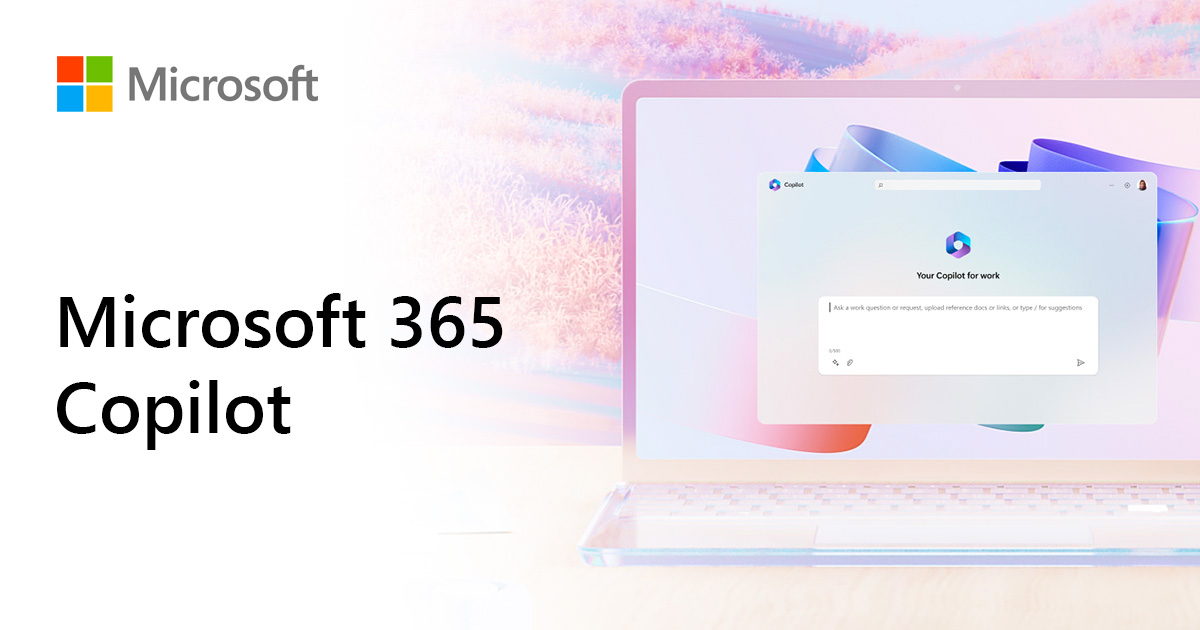Today, business is done digitally – from document creation and review to approvals and reuse
One of the fastest growing document transactions is electronic signatures. The signing process should be easy, secure, and within the flow of your business processes. With SharePoint eSignature, you can request signatures, and sign and store documents all while keeping your signed documents secure and compliant.
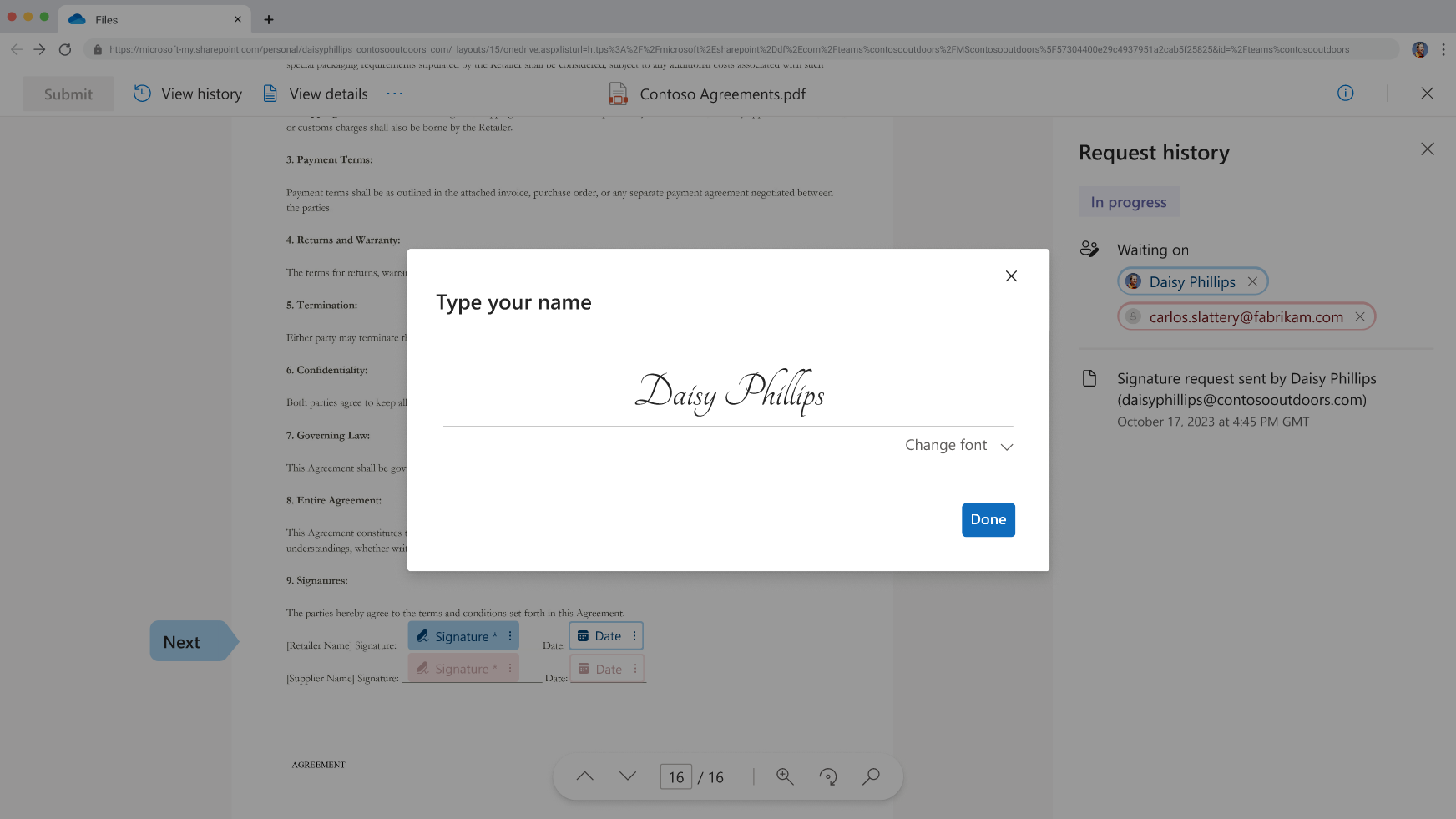
Why SharePoint eSignature?
- Simplify the signing experience for faster turnaround times
- Keep your content secure, compliant, and within the Microsoft trust boundaries while it’s reviewed and signed
- Stay in your workflows without leaving the Microsoft 365 ecosystem
- Scale at the pace you need by tracking and managing every step of the signing process
- Get integration with third-party eSignature services, such as Adobe or DocuSign
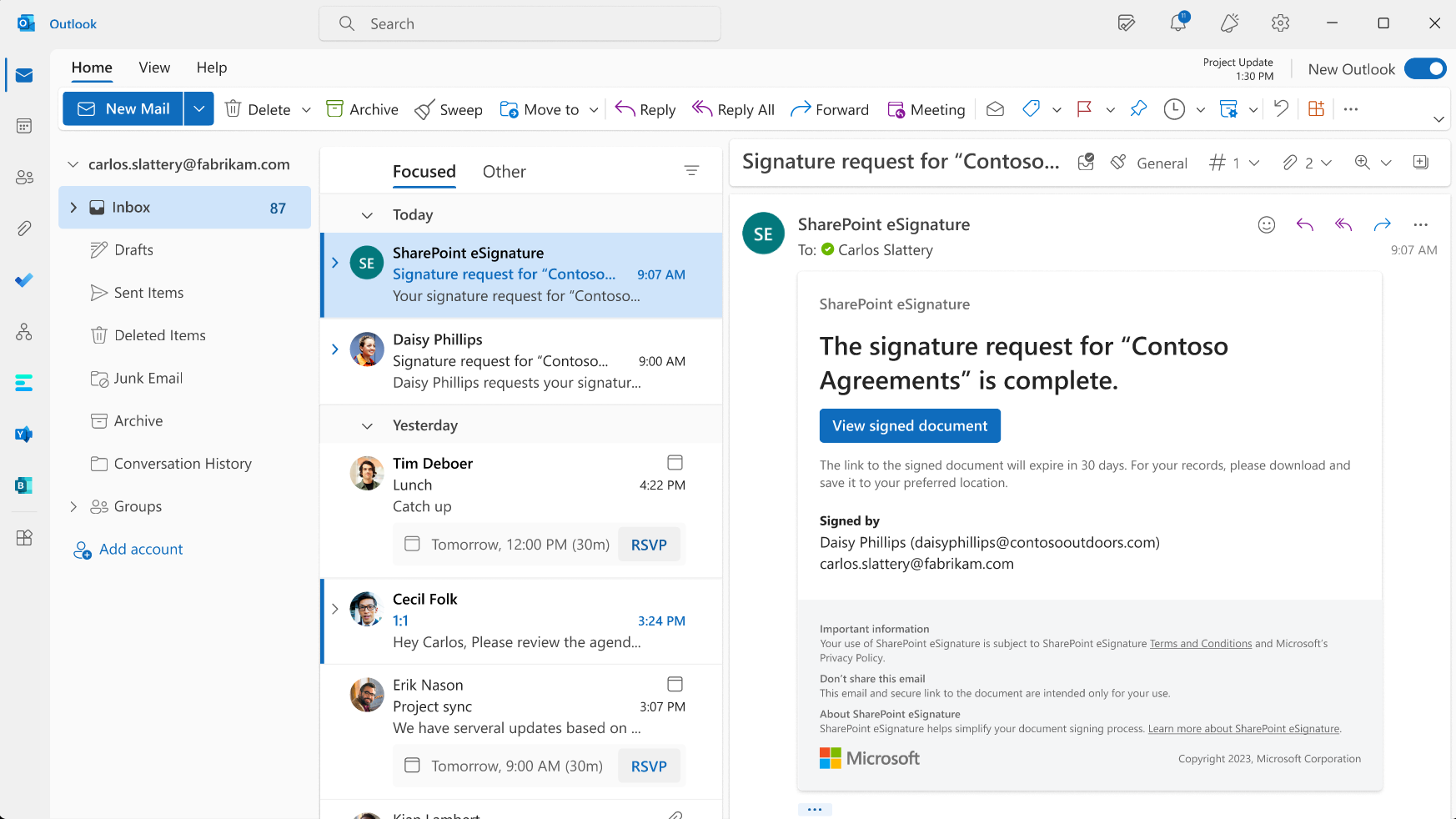
Sign with ease and speed
SharePoint eSignature is Microsoft’s native eSignature service allowing users to easily request signatures from both internal and external recipients. We’re using simple electronic signatures; these can be used for the majority of cases where physical signatures were previously used. We ensure your documents are signed and cryptographically secured so your valuable documents are kept safe and compliant.
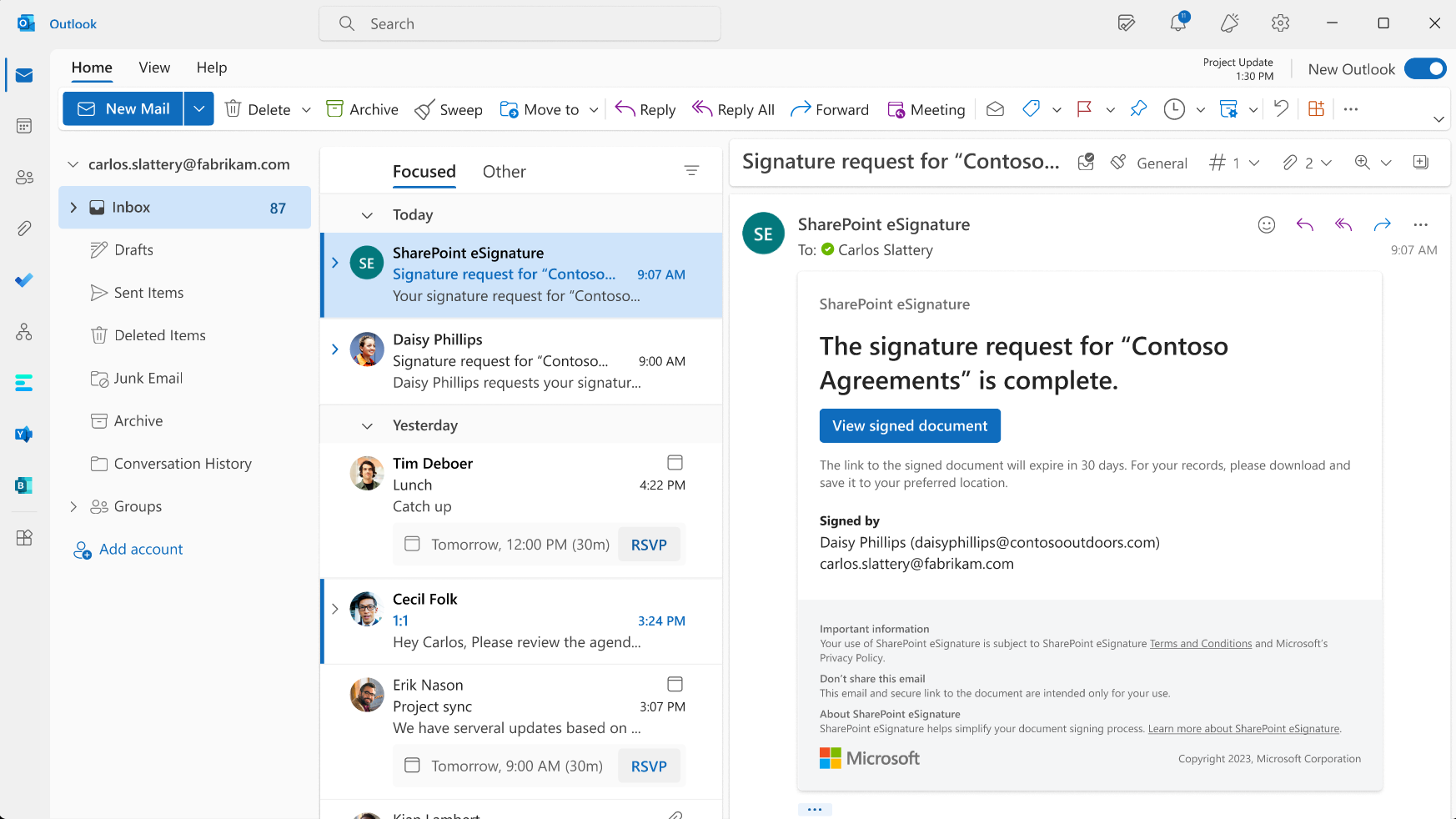
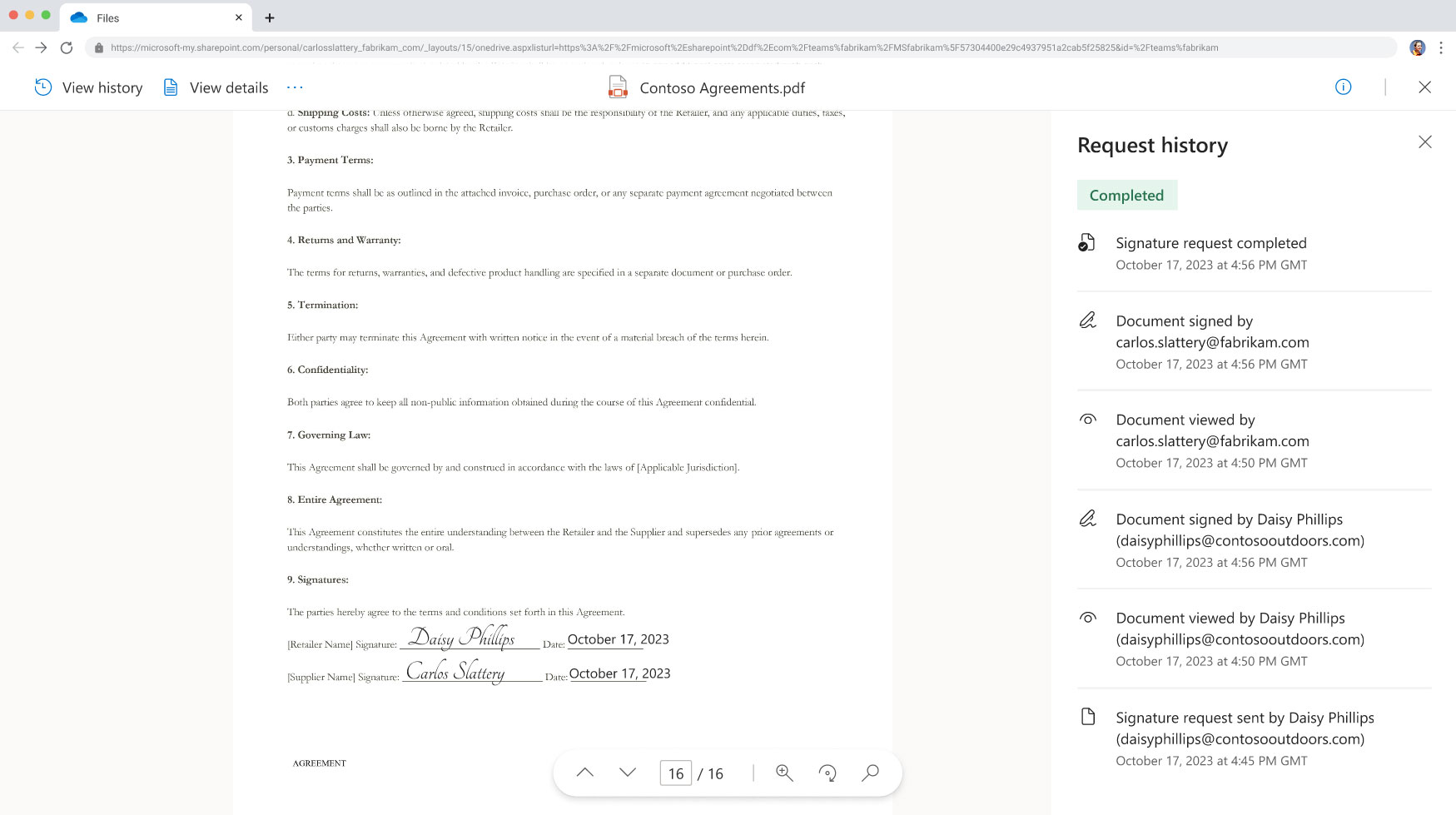
List of key features
- Seal the deal: Request signatures from internal or external recipients. Add required form fields and messages quickly and easily.
- Effortlessly sign documents: Add your electronic signature by simply typing in your name
- Get notified on the progress of your request via email
- Be assured of the integrity of the signing process by viewing the activity history in the PDF
- Third party integration: Request signatures with the integration of Adobe and DocuSign
Pricing details
eSignature is a pay-as-you-go service:
$2 per request